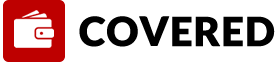NIC mobile banking services can be accessed by downloading the NIC mobile App or using the USSD code *488# customers now make balance inquiries, generate mini statements, conduct real time transfers to any bank in Kenya, pay their utility bills. This service is only available to NIC bank customers.
What can you do with the NIC mobile App?
The NIC Mobile App can be used to access banking services such as:
-
Checking for your account balances
-
Requesting for mini-statements
-
Transferring money from your account to another account
-
Paying monthly bills such as KPLC, DSTV, and Zuku.
How can you sign up for the Service?
- Visit the nearest NIC bank and fill the Mobile banking application form.
- To activate mobile banking dial *488# and enter your PIN.
- For the NIC APP, download it from your app store for Android, Windows, Blackberry or Apple
How much will cost you?
- Account Balance Enquiry KES 2
- Mini Statement Request KES 5
- Mobile Airtime Top Up Free
- Value added SMS Alerts KES 5
- Bank-Mpesa tariff; Dial *488*11# for tariff details